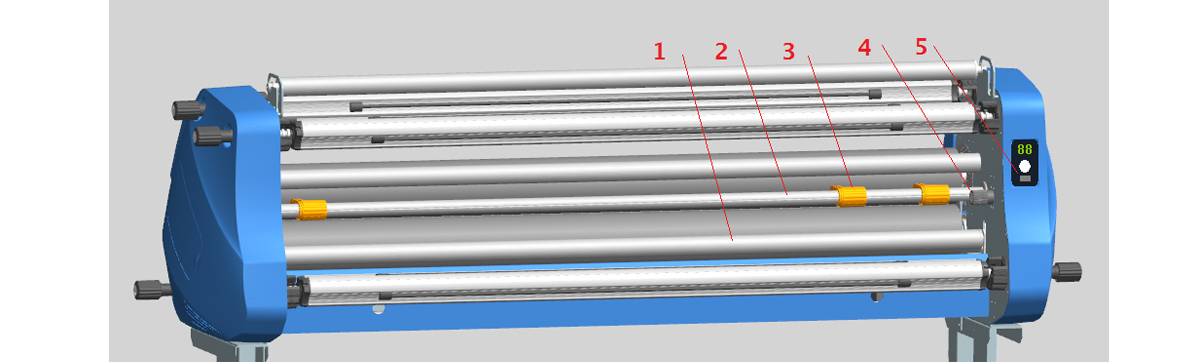If you want to cut the material while laminating, but you don’t know how to use cutters or the cutter is not in the right position, what should you do? Don’t worry, I’ll tell you some tips for using cutters.
The color of the picture is for reference only
1、cutting brace bar;2、cutter bar;3、longitudinal cutter(three as standard);
4、fine-tuning handle of cutter;5, up-down button of cutting brace bar
Lefu Laminating machine is equipped with three longitudinal cutters as standard, and multiple cutters can be installed, which need to be purchased separately. The longitudinal cutter adopts patented technology, and it slides freely on the special cutter bar.
When the
Lefu Laminating machine cutter is not in use, it must be stored in the protective cover and moved to the two sides of the machine.
1.Wrap the picture onto the finished product bar.
2.Rotate the fine-tuning handle to make the cutter bar in the centered state.
3.Raise the cutting brace bar.
4.Move the cutter to the specified position and cut.
5.If there is a position deviation of the picture, do not move the cutter, just rotate the fine-tuning handle and manually track the picture position.
6.After laminating and cutting, drop the cutting brace bar.